20 Jun
2014

Tip: Using a network projector in Windows 8
In Windows 8, Microsoft hasn’t made things so easy to use a network projector.
One of the nicer, most easy-to-use features of Windows 7 Professional is its network projector. You need a business projector that understands networks, of course, connected either via Ethernet or Wi-Fi.
The large, high-definition and very bright Epson I use in our boardroom does the job well, and getting Windows 7 Professional to connect to it is simple: go to the Start menu, find the network projector applet, fire it up and connect.
In Windows 8, Microsoft hasn’t made things so easy.
Even in the Pro version of Windows 8, you’ll find the network projector facility is missing. It isn’t in Help either, as far as we could see, and there’s nowhere else obvious to look for it.
Finally, we found it – buried in the “Add & remove Windows features” panel. This enabled us to pull it back in, whereupon it worked just as well as the Windows 7 feature.
Trying to sort this out was a complete waste of my time, and, in desperation, I abandoned plans to use a Windows 8 Ultrabook that had been upgraded to Windows 8 Pro and grabbed an older Windows 7 Professional laptop instead. This sort of obscuring of well-understood, much-loved and much-needed capabilities in Windows 8 drives me nuts.