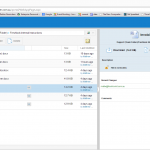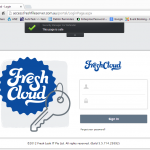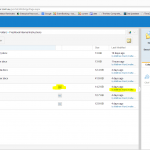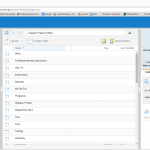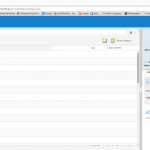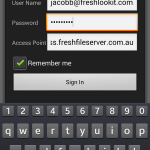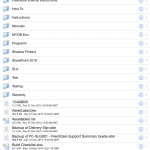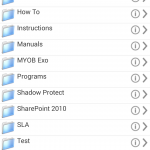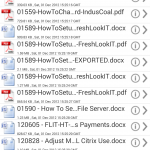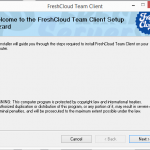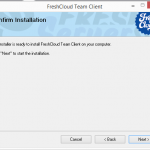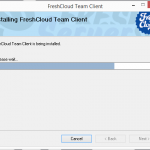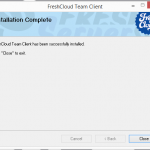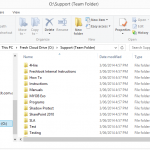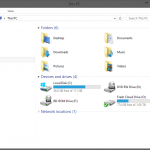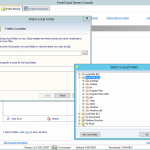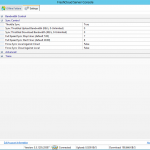Access Anywhere
Fresh Cloud File Server can be accessed from all major browsers

The Fresh Cloud File Server provides access methods from a web browser, native desktop client, iOS App, Android App and file server. When you are on the road, you can use the mobile applications to access your files. When you are in the office, you can connect to your on-premise file server for access. You can also access them from your desktop at home or use a web browser from any location on any client.
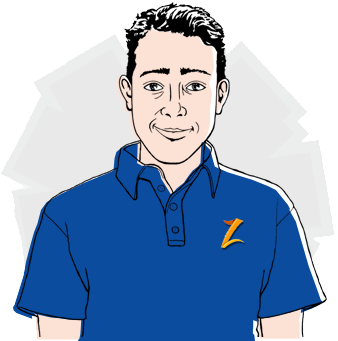
Access all your files from any web browser
Fresh Cloud File Server can be accessed from all major browsers, including IE, Firefox, Chrome, Safari and Opera.
Access your files from your mobile device
You can access the Fresh Cloud File Server from your iPhone, iPad, Android or Windows Phone 8 devices with native applications.
- Windows Mobile Login Screen
- Windows Mobile Folder View
- Windows Mobile File View
- Android Login Screen
- Android Folder View
- Android File View
- iOS Folder View
- iOS File View
Map your storage account as a network drive
Having a drive letter on your desktop for Fresh Cloud File Server storage access is very easy to understand and use
Mount your storage account as a file server volume
You can install the Fresh Cloud File Server, Server Client on your existing file Windows Server to seamlessly migrate it to the Fresh Cloud.