12 Jun
2014

Login Options for Fresh Email Portal
Fresh Email Portal Address: https://email.freshcloud.com.au
When you arrive at the Fresh Email portal, you will be presented with two login options
- This is a public or shared computer
- This is a private computer
If you login with option one, the session (connection) will automatically log out after 5 minutes. This is ideal for when you are logging in at a internet cafe or a computer that is not yours.
Option two keeps the session (connection) alive for 6 hours. Even if you close the web page, if you browse back to the Fresh Email portal, you will be logged back in automatically. It is important to always log out.
If unsure, please call the Fresh Care team on 1300 761 587