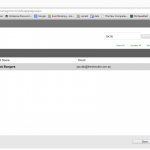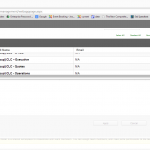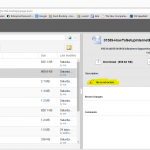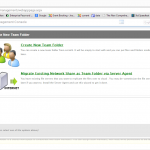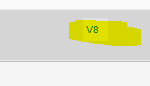Collaborate with Team Folders
lets all work together to get the job done!

Administrators of the team account can create team folders for collaboration. Once a team folder is created and assigned to a user or group, the team folder will appear in the root of their Gladinet drive. Users can lock/unlock files, add comments and setup notifications.
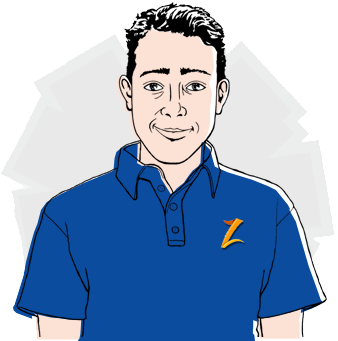
Assign read-only/full permission to team member
Each assigned user can be given full control or read-only permissions.
File locking
You can manually lock files inside a team folder. If you are using an Office application from your desktop and save to the team folder inside your Fresh Cloud File Server Drive, the file will be locked automatically.
Fine tune permission at sub-folder level
Within the team folder, you can setup folder permission for sub folders.
Share an entire folder with team members
You can create a team folder from the “share menu” and then assign team members to the folder.
Versioning
By default, new team folders have versioning enabled.